
主要优化项目:
卸载 OneDrive
禁用索引服务
添加获取超级管理员权限
添加中文美式键盘并设为默认
添加 Windows 照片查看器
添加桌面显示此电脑
添加用记事本打开
添加在此处打开命令窗口
关闭系统保护
关闭用户账户控制(UAC)
关闭客户体验改善计划
关闭家庭组
关闭 IPv6
关闭远程协助
打开IE请勿追踪功能(Do Not Track)
启用IE增强保护模式
IE11开启企业模式
禁用休眠
移除回收站右键固定到开始屏幕
去除快捷方式小箭头和后缀
去除UAC小盾牌
关闭自动播放
关机时强杀后台不等待
任务栏小娜显示为图标
禁止window发送错误报告
禁用"最近使用的项目"
禁用系统日志和内存转储
禁止运行计算机自动维护计划
关闭磁盘碎片整理计划
删除此电脑7个文件夹
设置资源管理器视图选项
移除右键菜单中的兼容性疑难解答
关闭程序兼容性助手
禁用疑难解答和系统诊断服务和诊断跟踪服务
延迟启动 Superfetch 服务
禁用零售演示服务
禁用 XBOX GameDVR
不一定适合所有用户,如有不需要的功能可在源码中删除 优化。
BAT优化文件源码:(红色部分,也可以自己复制制作成BAT文件,右键管理员身份运行)
@ECHO OFF
TITLE Windows 10 优化批处理
Rd "%WinDir%\System32\test_permissions" >NUL 2>NUL
Md "%WinDir%\System32\test_permissions" 2>NUL||(Echo 请使用右键管理员身份运行!&&Pause >nul&&Exit)
Rd "%WinDir%\System32\test_permissions" 2>NUL
COLOR 0a
taskkill /f /im explorer.exe
ECHO 卸载 OneDrive
taskkill /f /im OneDrive.exe
if exist %SYSTEMROOT%\SysWOW64\OneDriveSetup.exe (
%SYSTEMROOT%\SysWOW64\OneDriveSetup.exe /uninstall
) else (
%SYSTEMROOT%\System32\OneDriveSetup.exe /uninstall
)
rd /s /q "%USERPROFILE%\OneDrive"
rd /s /q "%LOCALAPPDATA%\Microsoft\OneDrive"
rd /s /q "%PROGRAMDATA%\Microsoft OneDrive"
reg delete "HKCR\CLSID\{018D5C66-4533-4307-9B53-224DE2ED1FE6}" /f
reg delete "HKCR\Wow6432Node\CLSID\{018D5C66-4533-4307-9B53-224DE2ED1FE6}" /f
echo 完成
echo.
ECHO 禁用索引服务
sc stop WMPNetworkSvc
ping -n 3 127.0.0.1>nul
sc stop wsearch
sc config WMPNetworkSvc start= disabled
sc config wsearch start= disabled
echo 完成
echo.
ECHO 获取超级管理员权限
reg add "HKCR\*\shell\runas" /ve /d "获取超级管理员权限" /f
reg add "HKCR\*\shell\runas" /v "HasLUAShield" /d "" /f
reg add "HKCR\*\shell\runas" /v "NoWorkingDirectory" /d "" /f
reg add "HKCR\*\shell\runas\command" /ve /d "cmd.exe /c takeown /f \"%%1\" && icacls \"%%1\" /grant administrators:F" /f
reg add "HKCR\*\shell\runas\command" /v "IsolatedCommand" /d "cmd.exe /c takeown /f \"%%1\" && icacls \"%%1\" /grant administrators:F" /f
reg add "HKCR\Directory\shell\runas" /ve /d "获取超级管理员权限" /f
reg add "HKCR\Directory\shell\runas" /v "HasLUAShield" /d "" /f
reg add "HKCR\Directory\shell\runas" /v "NoWorkingDirectory" /d "" /f
reg add "HKCR\Directory\shell\runas\command" /ve /d "cmd.exe /c takeown /f \"%%1\" /r /d y && icacls \"%%1\" /grant administrators:F /t" /f
reg add "HKCR\Directory\shell\runas\command" /v "IsolatedCommand" /d "cmd.exe /c takeown /f \"%%1\" /r /d y && icacls \"%%1\" /grant administrators:F /t" /f
reg add "HKCR\exefile\shell\runas2" /ve /d "获取超级管理员权限" /f
reg add "HKCR\exefile\shell\runas2" /v "HasLUAShield" /d "" /f
reg add "HKCR\exefile\shell\runas2" /v "NoWorkingDirectory" /d "" /f
reg add "HKCR\exefile\shell\runas2\command" /ve /d "cmd.exe /c takeown /f \"%%1\" && icacls \"%%1\" /grant administrators:F" /f
reg add "HKCR\exefile\shell\runas2\command" /v "IsolatedCommand" /d "cmd.exe /c takeown /f \"%%1\" && icacls \"%%1\" /grant administrators:F" /f
echo 完成
echo.
ECHO 添加中文美式键盘并设为默认
reg add "HKCU\Keyboard Layout" /f
reg add "HKCU\Keyboard Layout\Preload" /v "1" /d "00000804" /f
reg add "HKCU\Keyboard Layout\Preload" /v "2" /d "d0010804" /f
reg add "HKCU\Keyboard Layout\Substitutes" /v "00000804" /d "00000409" /f
reg add "HKCU\Keyboard Layout\Substitutes" /v "d0010804" /d "00000804" /f
reg add "HKCU\Keyboard Layout\Toggle" /f
reg add "HKCU\SOFTWARE\Microsoft\CTF\Assemblies\0x00000804" /f
reg add "HKCU\SOFTWARE\Microsoft\CTF\Assemblies\0x00000804\{34745C63-B2F0-4784-8B67-5E12C8701A31}" /v "Default" /d "{00000000-0000-0000-0000-000000000000}" /f
reg add "HKCU\SOFTWARE\Microsoft\CTF\Assemblies\0x00000804\{34745C63-B2F0-4784-8B67-5E12C8701A31}" /v "Profile" /d "{00000000-0000-0000-0000-000000000000}" /f
reg add "HKCU\SOFTWARE\Microsoft\CTF\Assemblies\0x00000804\{34745C63-B2F0-4784-8B67-5E12C8701A31}" /v "KeyboardLayout" /t REG_DWORD /d 67700740 /f
echo 完成
echo.
ECHO 添加 Windows 照片查看器
reg add "HKCR\PhotoViewer.FileAssoc.Bitmap" /v "ImageOptionFlags" /t REG_DWORD /d 1 /f
reg add "HKCR\PhotoViewer.FileAssoc.Bitmap" /v "FriendlyTypeName" /t REG_EXPAND_SZ /d "@%%ProgramFiles%%\Windows Photo Viewer\PhotoViewer.dll,-3056" /f
reg add "HKCR\PhotoViewer.FileAssoc.Bitmap\DefaultIcon" /ve /d "%%SystemRoot%%\System32\imageres.dll,-70" /f
reg add "HKCR\PhotoViewer.FileAssoc.Bitmap\shell" /f
reg add "HKCR\PhotoViewer.FileAssoc.Bitmap\shell\open" /f
reg add "HKCR\PhotoViewer.FileAssoc.Bitmap\shell\open\command" /ve /t REG_EXPAND_SZ /d "%%SystemRoot%%\System32\rundll32.exe \"%%ProgramFiles%%\Windows Photo Viewer\PhotoViewer.dll\", ImageView_Fullscreen %%1" /f
reg add "HKCR\PhotoViewer.FileAssoc.Bitmap\shell\open\DropTarget" /v "Clsid" /d "{FFE2A43C-56B9-4bf5-9A79-CC6D4285608A}" /f
reg add "HKCR\PhotoViewer.FileAssoc.JFIF" /v "EditFlags" /t REG_DWORD /d 65536 /f
reg add "HKCR\PhotoViewer.FileAssoc.JFIF" /v "ImageOptionFlags" /t REG_DWORD /d 1 /f
reg add "HKCR\PhotoViewer.FileAssoc.JFIF" /v "FriendlyTypeName" /t REG_EXPAND_SZ /d "@%%ProgramFiles%%\Windows Photo Viewer\PhotoViewer.dll,-3055" /f
reg add "HKCR\PhotoViewer.FileAssoc.JFIF\DefaultIcon" /ve /d "%%SystemRoot%%\System32\imageres.dll,-72" /f
reg add "HKCR\PhotoViewer.FileAssoc.JFIF\shell" /f
reg add "HKCR\PhotoViewer.FileAssoc.JFIF\shell\open" /v "MuiVerb" /t REG_EXPAND_SZ /d "@%%ProgramFiles%%\Windows Photo Viewer\photoviewer.dll,-3043" /f
reg add "HKCR\PhotoViewer.FileAssoc.JFIF\shell\open\command" /ve /t REG_EXPAND_SZ /d "%%SystemRoot%%\System32\rundll32.exe \"%%ProgramFiles%%\Windows Photo Viewer\PhotoViewer.dll\", ImageView_Fullscreen %%1" /f
reg add "HKCR\PhotoViewer.FileAssoc.JFIF\shell\open\DropTarget" /v "Clsid" /d "{FFE2A43C-56B9-4bf5-9A79-CC6D4285608A}" /f
reg add "HKCR\PhotoViewer.FileAssoc.Jpeg" /v "EditFlags" /t REG_DWORD /d 65536 /f
reg add "HKCR\PhotoViewer.FileAssoc.Jpeg" /v "ImageOptionFlags" /t REG_DWORD /d 1 /f
reg add "HKCR\PhotoViewer.FileAssoc.Jpeg" /v "FriendlyTypeName" /t REG_EXPAND_SZ /d "@%%ProgramFiles%%\Windows Photo Viewer\PhotoViewer.dll,-3055" /f
reg add "HKCR\PhotoViewer.FileAssoc.Jpeg\DefaultIcon" /ve /d "%%SystemRoot%%\System32\imageres.dll,-72" /f
reg add "HKCR\PhotoViewer.FileAssoc.Jpeg\shell" /f
reg add "HKCR\PhotoViewer.FileAssoc.Jpeg\shell\open" /v "MuiVerb" /t REG_EXPAND_SZ /d "@%%ProgramFiles%%\Windows Photo Viewer\photoviewer.dll,-3043" /f
reg add "HKCR\PhotoViewer.FileAssoc.Jpeg\shell\open\command" /ve /t REG_EXPAND_SZ /d "%%SystemRoot%%\System32\rundll32.exe \"%%ProgramFiles%%\Windows Photo Viewer\PhotoViewer.dll\", ImageView_Fullscreen %%1" /f
reg add "HKCR\PhotoViewer.FileAssoc.Jpeg\shell\open\DropTarget" /v "Clsid" /d "{FFE2A43C-56B9-4bf5-9A79-CC6D4285608A}" /f
reg add "HKCR\PhotoViewer.FileAssoc.Gif" /v "ImageOptionFlags" /t REG_DWORD /d 1 /f
reg add "HKCR\PhotoViewer.FileAssoc.Gif" /v "FriendlyTypeName" /t REG_EXPAND_SZ /d "@%%ProgramFiles%%\Windows Photo Viewer\PhotoViewer.dll,-3057" /f
reg add "HKCR\PhotoViewer.FileAssoc.Gif\DefaultIcon" /ve /d "%%SystemRoot%%\System32\imageres.dll,-83" /f
reg add "HKCR\PhotoViewer.FileAssoc.Gif\shell\open\command" /ve /t REG_EXPAND_SZ /d "%%SystemRoot%%\System32\rundll32.exe \"%%ProgramFiles%%\Windows Photo Viewer\PhotoViewer.dll\", ImageView_Fullscreen %%1" /f
reg add "HKCR\PhotoViewer.FileAssoc.Gif\shell\open\DropTarget" /v "Clsid" /d "{FFE2A43C-56B9-4bf5-9A79-CC6D4285608A}" /f
reg add "HKCR\PhotoViewer.FileAssoc.Png" /v "ImageOptionFlags" /t REG_DWORD /d 1 /f
reg add "HKCR\PhotoViewer.FileAssoc.Png" /v "FriendlyTypeName" /t REG_EXPAND_SZ /d "@%%ProgramFiles%%\Windows Photo Viewer\PhotoViewer.dll,-3057" /f
reg add "HKCR\PhotoViewer.FileAssoc.Png\DefaultIcon" /ve /d "%%SystemRoot%%\System32\imageres.dll,-71" /f
reg add "HKCR\PhotoViewer.FileAssoc.Png\shell" /f
reg add "HKCR\PhotoViewer.FileAssoc.Png\shell\open" /f
reg add "HKCR\PhotoViewer.FileAssoc.Png\shell\open\command" /ve /t REG_EXPAND_SZ /d "%%SystemRoot%%\System32\rundll32.exe \"%%ProgramFiles%%\Windows Photo Viewer\PhotoViewer.dll\", ImageView_Fullscreen %%1" /f
reg add "HKCR\PhotoViewer.FileAssoc.Png\shell\open\DropTarget" /v "Clsid" /d "{FFE2A43C-56B9-4bf5-9A79-CC6D4285608A}" /f
reg add "HKCR\PhotoViewer.FileAssoc.Wdp" /v "EditFlags" /t REG_DWORD /d 65536 /f
reg add "HKCR\PhotoViewer.FileAssoc.Wdp" /v "ImageOptionFlags" /t REG_DWORD /d 1 /f
reg add "HKCR\PhotoViewer.FileAssoc.Wdp\DefaultIcon" /ve /d "%%SystemRoot%%\System32\wmphoto.dll,-400" /f
reg add "HKCR\PhotoViewer.FileAssoc.Wdp\shell" /f
reg add "HKCR\PhotoViewer.FileAssoc.Wdp\shell\open" /v "MuiVerb" /t REG_EXPAND_SZ /d "@%%ProgramFiles%%\Windows Photo Viewer\photoviewer.dll,-3043" /f
reg add "HKCR\PhotoViewer.FileAssoc.Wdp\shell\open\command" /ve /t REG_EXPAND_SZ /d "%%SystemRoot%%\System32\rundll32.exe \"%%ProgramFiles%%\Windows Photo Viewer\PhotoViewer.dll\", ImageView_Fullscreen %%1" /f
reg add "HKCR\PhotoViewer.FileAssoc.Wdp\shell\open\DropTarget" /v "Clsid" /d "{FFE2A43C-56B9-4bf5-9A79-CC6D4285608A}" /f
reg add "HKCU\Software\Classes\.jpg" /ve /d "PhotoViewer.FileAssoc.Tiff" /f
reg add "HKCU\Software\Classes\.jpeg" /ve /d "PhotoViewer.FileAssoc.Tiff" /f
reg add "HKCU\Software\Classes\.gif" /ve /d "PhotoViewer.FileAssoc.Tiff" /f
reg add "HKCU\Software\Classes\.png" /ve /d "PhotoViewer.FileAssoc.Tiff" /f
reg add "HKCU\Software\Classes\.bmp" /ve /d "PhotoViewer.FileAssoc.Tiff" /f
reg add "HKCU\Software\Classes\.tiff" /ve /d "PhotoViewer.FileAssoc.Tiff" /f
reg add "HKCU\Software\Classes\.ico" /ve /d "PhotoViewer.FileAssoc.Tiff" /f
reg add "HKLM\SOFTWARE\Microsoft\Windows Photo Viewer\Capabilities\FileAssociations" /v ".tif" /d "PhotoViewer.FileAssoc.Tiff" /f
reg add "HKLM\SOFTWARE\Microsoft\Windows Photo Viewer\Capabilities\FileAssociations" /v ".tiff" /d "PhotoViewer.FileAssoc.Tiff" /f
reg add "HKLM\SOFTWARE\Microsoft\Windows Photo Viewer\Capabilities\FileAssociations" /v ".bmp" /d "PhotoViewer.FileAssoc.Bitmap" /f
reg add "HKLM\SOFTWARE\Microsoft\Windows Photo Viewer\Capabilities\FileAssociations" /v ".dib" /d "PhotoViewer.FileAssoc.Bitmap" /f
reg add "HKLM\SOFTWARE\Microsoft\Windows Photo Viewer\Capabilities\FileAssociations" /v ".gif" /d "PhotoViewer.FileAssoc.Gif" /f
reg add "HKLM\SOFTWARE\Microsoft\Windows Photo Viewer\Capabilities\FileAssociations" /v ".jfif" /d "PhotoViewer.FileAssoc.JFIF" /f
reg add "HKLM\SOFTWARE\Microsoft\Windows Photo Viewer\Capabilities\FileAssociations" /v ".jpe" /d "PhotoViewer.FileAssoc.Jpeg" /f
reg add "HKLM\SOFTWARE\Microsoft\Windows Photo Viewer\Capabilities\FileAssociations" /v ".jpeg" /d "PhotoViewer.FileAssoc.Jpeg" /f
reg add "HKLM\SOFTWARE\Microsoft\Windows Photo Viewer\Capabilities\FileAssociations" /v ".jpg" /d "PhotoViewer.FileAssoc.Jpeg" /f
reg add "HKLM\SOFTWARE\Microsoft\Windows Photo Viewer\Capabilities\FileAssociations" /v ".jxr" /d "PhotoViewer.FileAssoc.Wdp" /f
reg add "HKLM\SOFTWARE\Microsoft\Windows Photo Viewer\Capabilities\FileAssociations" /v ".png" /d "PhotoViewer.FileAssoc.Png" /f
reg add "HKLM\SOFTWARE\Microsoft\Windows Photo Viewer\Capabilities\FileAssociations" /v ".wdp" /d "PhotoViewer.FileAssoc.Wdp" /f
reg add "HKLM\SOFTWARE\WOW6432Node\Microsoft\Windows Photo Viewer\Capabilities\FileAssociations" /v ".tif" /d "PhotoViewer.FileAssoc.Tiff" /f
reg add "HKLM\SOFTWARE\WOW6432Node\Microsoft\Windows Photo Viewer\Capabilities\FileAssociations" /v ".tiff" /d "PhotoViewer.FileAssoc.Tiff" /f
reg add "HKLM\SOFTWARE\WOW6432Node\Microsoft\Windows Photo Viewer\Capabilities\FileAssociations" /v ".bmp" /d "PhotoViewer.FileAssoc.Bitmap" /f
reg add "HKLM\SOFTWARE\WOW6432Node\Microsoft\Windows Photo Viewer\Capabilities\FileAssociations" /v ".dib" /d "PhotoViewer.FileAssoc.Bitmap" /f
reg add "HKLM\SOFTWARE\WOW6432Node\Microsoft\Windows Photo Viewer\Capabilities\FileAssociations" /v ".gif" /d "PhotoViewer.FileAssoc.Gif" /f
reg add "HKLM\SOFTWARE\WOW6432Node\Microsoft\Windows Photo Viewer\Capabilities\FileAssociations" /v ".jfif" /d "PhotoViewer.FileAssoc.JFIF" /f
reg add "HKLM\SOFTWARE\WOW6432Node\Microsoft\Windows Photo Viewer\Capabilities\FileAssociations" /v ".jpe" /d "PhotoViewer.FileAssoc.Jpeg" /f
reg add "HKLM\SOFTWARE\WOW6432Node\Microsoft\Windows Photo Viewer\Capabilities\FileAssociations" /v ".jpeg" /d "PhotoViewer.FileAssoc.Jpeg" /f
reg add "HKLM\SOFTWARE\WOW6432Node\Microsoft\Windows Photo Viewer\Capabilities\FileAssociations" /v ".jpg" /d "PhotoViewer.FileAssoc.Jpeg" /f
reg add "HKLM\SOFTWARE\WOW6432Node\Microsoft\Windows Photo Viewer\Capabilities\FileAssociations" /v ".jxr" /d "PhotoViewer.FileAssoc.Wdp" /f
reg add "HKLM\SOFTWARE\WOW6432Node\Microsoft\Windows Photo Viewer\Capabilities\FileAssociations" /v ".png" /d "PhotoViewer.FileAssoc.Png" /f
reg add "HKLM\SOFTWARE\WOW6432Node\Microsoft\Windows Photo Viewer\Capabilities\FileAssociations" /v ".wdp" /d "PhotoViewer.FileAssoc.Wdp" /f
echo 完成
echo.
ECHO 桌面显示此电脑winwin7.com
reg add "HKCU\Software\Microsoft\Windows\CurrentVersion\Explorer\HideDesktopIcons\NewStartPanel" /v "{20D04FE0-3AEA-1069-A2D8-08002B30309D}" /d 0 /t REG_DWORD /f
echo 完成
echo.
ECHO 用记事本打开
reg add "HKLM\SOFTWARE\Classes\*\shell\OpenInNotepad" /ve /d "用记事本打开" /f
reg add "HKLM\SOFTWARE\Classes\*\shell\OpenInNotepad\command" /ve /d "notepad.exe %%1" /f
echo 完成
echo.
ECHO 在此处打开命令窗口
reg add "HKCR\Folder\shell\在此处打开命令窗口" /v "EditFlags" /t REG_BINARY /d "00000000" /f
reg add "HKCR\Folder\shell\在此处打开命令窗口\command" /ve /d "\"cmd\" /K cd /d %%L" /f
echo 完成
echo.
ECHO 关闭系统保护
reg add "HKLM\SOFTWARE\Microsoft\Windows NT\CurrentVersion\SystemRestore" /v "RPSessionInterval" /d 0 /t REG_DWORD /f
reg delete "HKLM\SOFTWARE\Microsoft\Windows NT\CurrentVersion\SPP\Clients" /f
reg add "HKLM\SOFTWARE\Policies\Microsoft\Windows NT\SystemRestore" /v "DisableSR" /d 1 /t REG_DWORD /f
reg add "HKLM\SOFTWARE\Policies\Microsoft\Windows\Installer" /v "LimitSystemRestoreCheckpointing" /d 1 /t REG_DWORD /f
echo 完成
echo.
ECHO 关闭用户账户控制(UAC)winwin7.com
reg add "HKLM\SOFTWARE\Microsoft\Windows\CurrentVersion\Policies\System" /v "ConsentPromptBehaviorAdmin" /d 0 /t REG_DWORD /f
echo 完成
echo.
ECHO 关闭客户体验改善计划
reg add "HKLM\SOFTWARE\Policies\Microsoft\SQMClient\Windows" /v "CEIPEnable" /d 0 /t REG_DWORD /f
echo 完成
echo.
ECHO 关闭家庭组
reg add "HKLM\SOFTWARE\Policies\Microsoft\Windows\HomeGroup" /v "DisableHomeGroup" /d 1 /t REG_DWORD /f
echo 完成
echo.
ECHO 关闭 IPv6
reg add "HKLM\SYSTEM\CurrentControlSet\Services\TCPIP6\Parameters" /v "DisabledComponents" /d 255 /t REG_DWORD /f
echo 完成
echo.
ECHO 关闭远程协助
reg add "HKLM\SOFTWARE\Policies\Microsoft\Windows NT\Terminal Services" /v "fAllowToGetHelp" /d 0 /t REG_dword /f
reg add "HKLM\SOFTWARE\Policies\Microsoft\Windows NT\Terminal Services" /v "fAllowUnsolicited" /d 0 /t REG_dword /f
reg add "HKLM\SOFTWARE\Policies\Microsoft\Windows NT\Terminal Services" /v "fDenyTSConnections" /d 1 /t REG_dword /f
echo 完成
echo.
ECHO 打开IE请勿追踪功能(Do Not Track)
reg add "HKCU\Software\Microsoft\Internet Explorer\Main" /v "DoNotTrack" /d "1" /t REG_DWORD /f
echo 完成
echo.
ECHO 启用IE增强保护模式
reg add "HKCU\Software\Microsoft\Internet Explorer\Main" /v "Isolation" /d "PMEM" /t REG_SZ /f
reg add "HKCU\Software\Microsoft\Internet Explorer\Main" /v "Isolation64Bit" /d 1 /t REG_DWORD /f
echo 完成
echo.
ECHO IE11开启企业模式
reg add "HKCU\Software\Policies\Microsoft\Internet Explorer\Main\EnterpriseMode" /v SiteList /d "HKCU\Software\policies\Microsoft\Internet Explorer\Main\EnterpriseMode" /t reg_sz /f
reg add "HKCU\Software\Policies\Microsoft\Internet Explorer\Main\EnterpriseMode" /v Enable /d "" /t reg_sz /f
echo 完成
echo.
ECHO 禁用休眠
POWERCFG -H OFF
echo 完成
echo.
ECHO 移除回收站右键固定到开始屏幕
reg delete "HKLM\SOFTWARE\Classes\Folder\shellex\ContextMenuHandlers\PintoStartScreen" /f
echo 完成
echo.
ECHO 去除快捷方式小箭头和后缀
reg add "HKLM\SOFTWARE\Microsoft\Windows\CurrentVersion\Explorer\Shell Icons" /v 29 /d "%systemroot%\system32\imageres.dll,197" /t reg_sz /f
reg add "HKCU\Software\Microsoft\Windows\CurrentVersion\Explorer" /v link /d "00000000" /t REG_BINARY /f
echo 完成
echo.
ECHO 去除UAC小盾牌
reg add "HKLM\SOFTWARE\Microsoft\Windows\CurrentVersion\Explorer\Shell Icons" /v 77 /d "%systemroot%\system32\imageres.dll,197" /t reg_sz /f
echo 完成
echo.
ECHO 关闭自动播放
reg add "HKLM\SOFTWARE\Microsoft\Windows\CurrentVersion\Policies\Explorer" /v "NoDriveTypeAutoRun" /d 255 /t REG_DWORD /f
reg add "HKCU\Software\Microsoft\Windows\CurrentVersion\Policies\Explorer" /v "NoDriveTypeAutoRun" /d 255 /t REG_DWORD /f
echo 完成
echo.
ECHO 关机时强杀后台不等待
reg add "HKLM\SYSTEM\CurrentControlSet\Control" /v "WaitToKillServiceTimeout" /d 0 /t REG_SZ /f
echo 完成
echo.
ECHO 任务栏小娜显示为图标
reg add "HKCU\SOFTWARE\Microsoft\Windows\CurrentVersion\Search" /v "SearchboxTaskbarMode" /t REG_DWORD /d 1 /f
echo 完成
echo.
ECHO 禁止window发送错误报告
reg add "HKLM\SOFTWARE\Policies\Microsoft\Windows\Windows Error Reporting" /v "Disabled" /d 1 /t REG_DWORD /f
reg add "HKLM\SOFTWARE\Policies\Microsoft\PCHealth\ErrorReporting" /v "DoReport" /d 0 /t REG_DWORD /f
echo 完成
echo.
ECHO 禁用"最近使用的项目"
reg add "HKCU\Software\Microsoft\Windows\CurrentVersion\Explorer\Advanced" /v "Start_TrackProgs" /d 0 /t REG_DWORD /f
reg add "HKCU\Software\Microsoft\Windows\CurrentVersion\Explorer\Advanced" /v "Start_TrackDocs" /d 0 /t REG_DWORD /f
reg add "HKCU\Software\Classes\Local Settings\Software\Microsoft\Windows\CurrentVersion\TrayNotify" /v "IconStreams" /t REG_BINARY /f
reg add "HKCU\Software\Classes\Local Settings\Software\Microsoft\Windows\CurrentVersion\TrayNotify" /v "PastIconsStream" /t REG_BINARY /f
reg add "HKCU\Software\Microsoft\Windows\CurrentVersion\Policies\Explorer" /v "NoRecentDocsHistory" /d 1 /t REG_DWORD /f
reg add "HKCU\Software\Microsoft\Windows\CurrentVersion\Policies\Explorer" /v "NoInstrumentation" /d 1 /t REG_DWORD /f
reg add "HKCU\Software\Policies\Microsoft\Windows\Explorer" /v "DisableSearchBoxSuggestions" /d 1 /t REG_DWORD /f
reg add "HKCU\Software\Policies\Microsoft\Windows\Explorer" /v "DisableSearchHistory" /d 1 /t REG_DWORD /f
echo 完成
echo.
ECHO 禁用系统日志和内存转储
reg add "HKLM\SYSTEM\CurrentControlSet\Control\CrashControl" /v "LogEvent" /d 0 /t REG_dword /f
reg add "HKLM\SYSTEM\CurrentControlSet\Control\CrashControl" /v "AutoReboot" /d 0 /t REG_dword /f
reg add "HKLM\SYSTEM\ControlSet001\Control\CrashControl" /v "CrashDumpEnabled" /d 0 /t REG_dword /f
reg add "HKCU\Software\Policies\Microsoft\Windows\Windows Error Reporting" /v "LoggingDisabled" /d 1 /t REG_dword /f
reg add "HKLM\SOFTWARE\Policies\Microsoft\Windows\Windows Error Reporting" /v "Disabled" /d 1 /t REG_dword /f
echo 完成
echo.
ECHO 禁止运行计算机自动维护计划
reg add "HKLM\SOFTWARE\Policies\Microsoft\Windows\ScheduledDiagnostics" /v "EnabledExecution" /d 0 /t REG_DWORD /f
echo 完成
echo.
ECHO 关闭磁盘碎片整理计划
SCHTASKS /Change /DISABLE /TN "\Microsoft\Windows\Defrag\ScheduledDefrag"
echo 完成
echo.
ECHO 删除此电脑7个文件夹
reg delete "HKEY_LOCAL_MACHINE\SOFTWARE\Microsoft\Windows\CurrentVersion\Explorer\MyComputer\NameSpace\{088e3905-0323-4b02-9826-5d99428e115f}" /f
reg delete "HKEY_LOCAL_MACHINE\SOFTWARE\Microsoft\Windows\CurrentVersion\Explorer\MyComputer\NameSpace\{24ad3ad4-a569-4530-98e1-ab02f9417aa8}" /f
reg delete "HKEY_LOCAL_MACHINE\SOFTWARE\Microsoft\Windows\CurrentVersion\Explorer\MyComputer\NameSpace\{3dfdf296-dbec-4fb4-81d1-6a3438bcf4de}" /f
reg delete "HKEY_LOCAL_MACHINE\SOFTWARE\Microsoft\Windows\CurrentVersion\Explorer\MyComputer\NameSpace\{d3162b92-9365-467a-956b-92703aca08af}" /f
reg delete "HKEY_LOCAL_MACHINE\SOFTWARE\Microsoft\Windows\CurrentVersion\Explorer\MyComputer\NameSpace\{f86fa3ab-70d2-4fc7-9c99-fcbf05467f3a}" /f
reg delete "HKEY_LOCAL_MACHINE\SOFTWARE\Microsoft\Windows\CurrentVersion\Explorer\MyComputer\NameSpace\{B4BFCC3A-DB2C-424C-B029-7FE99A87C641}" /f
reg delete "HKEY_LOCAL_MACHINE\SOFTWARE\Microsoft\Windows\CurrentVersion\Explorer\MyComputer\NameSpace\{0DB7E03F-FC29-4DC6-9020-FF41B59E513A}" /f
reg delete "HKEY_LOCAL_MACHINE\SOFTWARE\Wow6432Node\Microsoft\Windows\CurrentVersion\Explorer\MyComputer\NameSpace\{088e3905-0323-4b02-9826-5d99428e115f}" /f
reg delete "HKEY_LOCAL_MACHINE\SOFTWARE\Wow6432Node\Microsoft\Windows\CurrentVersion\Explorer\MyComputer\NameSpace\{24ad3ad4-a569-4530-98e1-ab02f9417aa8}" /f
reg delete "HKEY_LOCAL_MACHINE\SOFTWARE\Wow6432Node\Microsoft\Windows\CurrentVersion\Explorer\MyComputer\NameSpace\{3dfdf296-dbec-4fb4-81d1-6a3438bcf4de}" /f
reg delete "HKEY_LOCAL_MACHINE\SOFTWARE\Wow6432Node\Microsoft\Windows\CurrentVersion\Explorer\MyComputer\NameSpace\{d3162b92-9365-467a-956b-92703aca08af}" /f
reg delete "HKEY_LOCAL_MACHINE\SOFTWARE\Wow6432Node\Microsoft\Windows\CurrentVersion\Explorer\MyComputer\NameSpace\{f86fa3ab-70d2-4fc7-9c99-fcbf05467f3a}" /f
reg delete "HKEY_LOCAL_MACHINE\SOFTWARE\Wow6432Node\Microsoft\Windows\CurrentVersion\Explorer\MyComputer\NameSpace\{B4BFCC3A-DB2C-424C-B029-7FE99A87C641}" /f
reg delete "HKEY_LOCAL_MACHINE\SOFTWARE\Wow6432Node\Microsoft\Windows\CurrentVersion\Explorer\MyComputer\NameSpace\{0DB7E03F-FC29-4DC6-9020-FF41B59E513A}" /f
echo 完成
echo.
ECHO 设置资源管理器视图选项
reg add "HKCU\SOFTWARE\Microsoft\Windows\CurrentVersion\Explorer" /v "ShowRecent" /t REG_DWORD /d 0 /f
reg add "HKCU\SOFTWARE\Microsoft\Windows\CurrentVersion\Explorer" /v "ShowFrequent" /t REG_DWORD /d 0 /f
reg add "HKCU\SOFTWARE\Microsoft\Windows\CurrentVersion\Explorer\Advanced" /v "Hidden" /t REG_DWORD /d 1 /f
reg add "HKCU\SOFTWARE\Microsoft\Windows\CurrentVersion\Explorer\Advanced" /v "HideFileExt" /t REG_DWORD /d 0 /f
reg add "HKCU\SOFTWARE\Microsoft\Windows\CurrentVersion\Explorer\Advanced" /v "NavPaneShowAllFolders" /t REG_DWORD /d 1 /f
reg add "HKCU\SOFTWARE\Microsoft\Windows\CurrentVersion\Explorer\Advanced" /v "NavPaneExpandToCurrentFolder" /t REG_DWORD /d 1 /f
reg add "HKCU\SOFTWARE\Microsoft\Windows\CurrentVersion\Explorer\Advanced" /v "LaunchTo" /t REG_DWORD /d 1 /f
echo 完成
echo.
ECHO 移除右键菜单中的兼容性疑难解答
reg delete "HKCR\exefile\shellex\ContextMenuHandlers\Compatibility" /f
echo 完成
echo.
ECHO 关闭程序兼容性助手
reg add "HKLM\SOFTWARE\Policies\Microsoft\Windows\AppCompat" /v "DisablePCA" /d 1 /t REG_DWORD /f
sc stop PcaSvc
sc config PcaSvc start= disabled
echo 完成
echo.
ECHO 禁用疑难解答和系统诊断服务和诊断跟踪服务
sc stop DiagTrack
sc stop WdiSystemHost
sc stop WdiServiceHost
sc stop DPS
sc config DPS start= disabled
sc config WdiServiceHost start= disabled
sc config WdiSystemHost start= disabled
sc config DiagTrack start= disabled
echo 完成
echo.
ECHO 延迟启动 Superfetch 服务
sc config "SysMain" start= delayed-auto
echo 完成
echo.
ECHO 禁用零售演示服务
sc stop RetailDemo
sc config RetailDemo start= disabled
echo 完成
echo.
ECHO 禁用 XBOX GameDVR
reg add "HKLM\SOFTWARE\Microsoft\PolicyManager\default\ApplicationManagement\AllowGameDVR" /v "value" /t REG_DWORD /d 0 /f
echo 完成
echo.
ECHO 更新策略
gpupdate /force
echo.
start %systemroot%\explorer
ECHO 按任意键退出...
PAUSE >nul
EXIT
上一篇:冰点还原精灵破解版 v2018
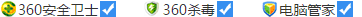

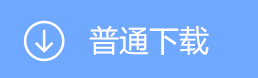
 驱动人生10
驱动人生10 360解压缩软件2023
360解压缩软件2023 看图王2345下载|2345看图王电脑版 v10.9官方免费版
看图王2345下载|2345看图王电脑版 v10.9官方免费版 WPS Office 2019免费办公软件
WPS Office 2019免费办公软件 QQ浏览器2023 v11.5绿色版精简版(去广告纯净版)
QQ浏览器2023 v11.5绿色版精简版(去广告纯净版) 下载酷我音乐盒2023
下载酷我音乐盒2023 酷狗音乐播放器|酷狗音乐下载安装 V2023官方版
酷狗音乐播放器|酷狗音乐下载安装 V2023官方版 360驱动大师离线版|360驱动大师网卡版官方下载 v2023
360驱动大师离线版|360驱动大师网卡版官方下载 v2023 【360极速浏览器】 360浏览器极速版(360急速浏览器) V2023正式版
【360极速浏览器】 360浏览器极速版(360急速浏览器) V2023正式版 【360浏览器】360安全浏览器下载 官方免费版2023 v14.1.1012.0
【360浏览器】360安全浏览器下载 官方免费版2023 v14.1.1012.0 【优酷下载】优酷播放器_优酷客户端 2019官方最新版
【优酷下载】优酷播放器_优酷客户端 2019官方最新版 腾讯视频播放器2023官方版
腾讯视频播放器2023官方版 【下载爱奇艺播放器】爱奇艺视频播放器电脑版 2022官方版
【下载爱奇艺播放器】爱奇艺视频播放器电脑版 2022官方版 2345加速浏览器(安全版) V10.27.0官方最新版
2345加速浏览器(安全版) V10.27.0官方最新版 【QQ电脑管家】腾讯电脑管家官方最新版 2024
【QQ电脑管家】腾讯电脑管家官方最新版 2024